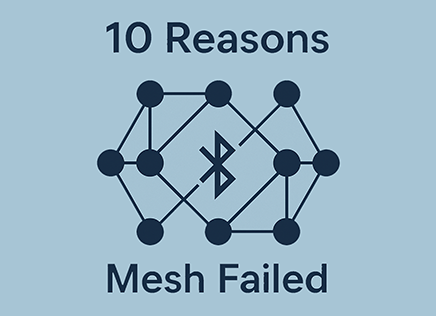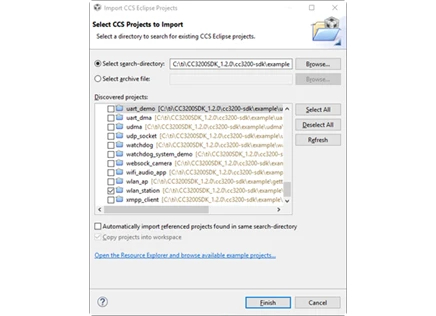
Getting started with your own custom project in CC3200 using Code Composer Studio can be frustrating, as we’ve seen in a few E2E posts.
By default, CC3200 example projects force you to import the project into your workspace. Since Copy projects into workspace is grayed out, you can’t leave the code where it is:
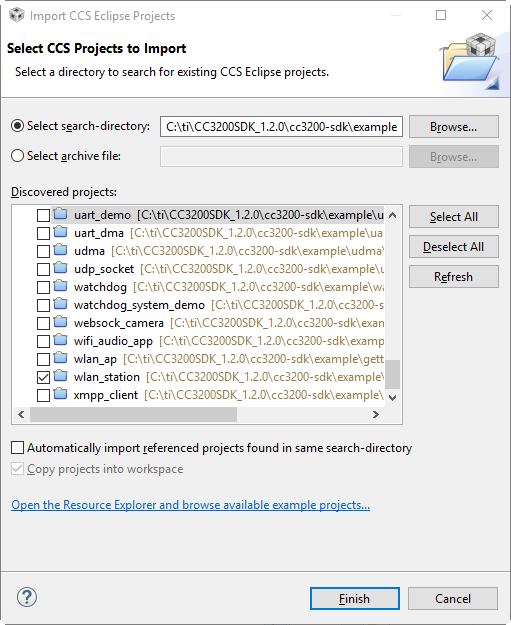
So if you’re using source control like GIT, Mercurial or others, your code gets moved to a workspace every time without you having a choice. Ideally, we’d like to track everything including the dependencies of the SDK so the code can be rebuilt later.
There’s a quick trick to stop this. Just delete the .ccsimportspec file in the ccs folder of the example projects. Here’s one way:
- Go to the SDK Examples folder and duplicate any project. For example, getting_started_with_wlan_stationThis way, you’re not modifying the original project
- Go to the new project you duplicated and delete the .ccsimportspec file in the ccs folder
- Import the project along with all the dependencies (driverlib, oslib, ti_rtos_config, etc) and you can avoid moving the project to your workspace
Very easy and lets you avoid losing track of projects because they’re getting copied.