

BLE Advertising is one of the most important aspects of Bluetooth Low Energy. Understanding how to properly use advertisements can help you lower your power consumption, speed up your connections, and improve reliability. BLE Advertisements is also key to beacons, which have grown in popularity to create location and tracking. We’re going to go over how they work and how to use them.
Bluetooth Low Energy (also sometimes called Bluetooth Smart) has two ways of communicating. The first one is using advertisements, where a BLE peripheral device broadcasts packets to every device around it. The receiving device can then act on this information or connect to receive more information. This is essentially what Beacons do: they just transmit packets. The second way to communicate is to receive packets using a connection, where both the peripheral and central send packets. We will focus on advertisement for several reasons:
Advertising is by design unidirectional. A Central device can’t send any data to the Peripheral device without a connection. But a single peripheral can advertise to multiple masters in the area.
Before we get into how advertisement packets are sent, we want to talk a little about the BLE physical layer. The physical layer is in charge of actually sending the signals over the air. This includes the actual RF radio.
Bluetooth Low Energy shares some similarities with Classic Bluetooth. Both use the 2.4GHz spectrum. Basic Rate (BR) and BLE both use GFSK modulation at 1Mbps, but their modulation index is different. Enhanced Data Rate (EDR) uses a completely different modulation than GFSK. Classic Bluetooth has 79 channels compared to LE’s 40 channels. The channels are also spaced differently. Both of these differences make LE and Classic different and incompatible, so they can’t communicate. Dual Mode Radios, like the Texas Instrument's CC256x or Corvo, support LE and Classic by switching their modulation parameters and the channels on which they’re running.
| BLE | Classic | ||
|---|---|---|---|
| BLE | BR | EDR | |
| Modulation | GFSK 0.45 to 0.55, 0.5 (Stable Modulation) | GFSK 0.28 to 0.35 | DQPSK / 8DSPK |
| Data Rate | 1Mbps, 2Mbps (Bluetooth 5.0) | 1Mbps | 2Mbps, 3Mbps |
| Channels | 40 | 79 | 79 |
| Spacing | 2MHz | 1MHz | 1MHz |
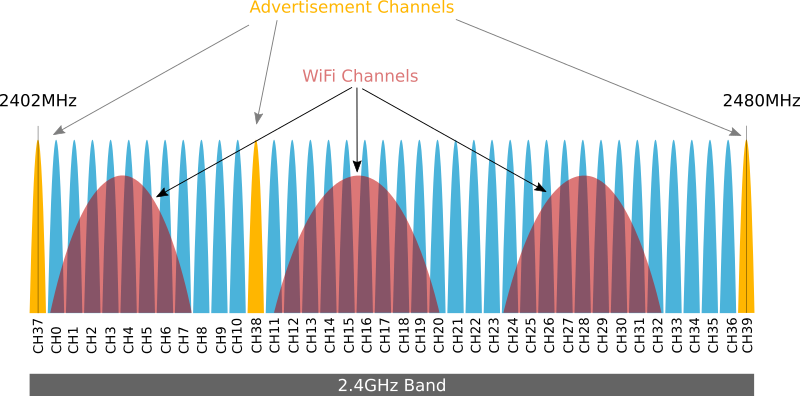
The 2.4GHz spectrum for Bluetooth extends from 2402MHz to 2480MHz. LE uses 40 1MHz wide channels, numbered 0 to 39. Each is separated by 2MHz.
Channels 37, 38, and 39 are used only for sending advertisement packets. The rest are used for data exchange during a connection. We’re interested in what’s happening in these 3 channels, and that’s what we’ll cover here. It's important to note that with the latest Bluetooth spec, Advertising Extensions allows using other channels for advertising as well, but we'll focus on the main 3 channels first.
During BLE advertisement, a BLE Peripheral device transmits the same packet on the 3 advertising channels, one after the other. A Central device scanning for devices or beacons will listen to those channels for the advertising packets, which helps it discover devices nearby.
Channels 37, 38 and 39 (shown in orange above) are spread across the 2.4GHz spectrum on purpose. 37 and 39 are the first and last channels in the band, while 38 is in the middle. If any single advertising channel is blocked, the other channels are likely to be free since they’re separated by quite a few MHz of bandwidth.
This is especially true since most other devices that interfere with BLE are narrow band. Channel 38 in particular was placed between Wi-Fi channels 1 and 6 so it avoids the Wi-Fi signal. The wide spacing of the advertisement channels helps BLE better manage the interference from Wi-Fi, Classic Bluetooth, Microwaves, Baby Monitors, etc. to ensure that advertisements succeed.
When a BLE peripheral device is in advertising mode, advertising packets are sent periodically on each advertising channel. The time interval between packet set has both a fixed interval and a random delay. The interval is specified between the set of 3 packets (and 3 channels are almost always used).
You can set the fixed interval from 20ms to 10.24 seconds, in steps of 0.625ms. The random delay is a pseudo-random value from 0ms to 10ms that is automatically added. This randomness helps reduce the possibility of collisions between advertisements of different devices (if they fell in the same rate, they could interfere more easily). We mentioned that finding advertisements is critical, so avoiding collisions at all costs is extremely important. This is just another way BLE uses to improve robustness.
You may be thinking that you would want to advertise on just one or two channels, not all three to save power, because each packet transmitted has a specific cost that may significantly increase the average current. Most companies frown on this approach because of the effect from interference. If the channels you selected are blocked, you device won’t work. Apple, for example, recommends advertising on all 3 channels, as do other manufacturers.
Another thing to remember is that the advertising interval we're talking about is separate from the connection interval. So, just because your device is slower to form a connection doesn’t prevent you from sending data quickly once the connection is established.
Despite the wide range of advertising interval, most products use the following as a guideline:
The ranges above are general guidelines you should consider, taking additional account of Apple and Android's recommendations. For example, we've had customers use 20ms to 50ms to establish a very fast connection because the central device had less than a second to connect. Remember that it will take a few advertisements to be able to connect, especially since a scan response may be further needed. SOme packets can be lost. So in these cases, you may err on the side of caution, especially since the time to connect is limited.
In the case of sensors that connect to a gateway to provide data but need very low power, a 1s advertising rate or even up to 2 seconds may be useful to ensure the sensor doesn't waste a lot of time. Also, if the advertising packet provides data which doesn't change much, then there's no need to transmit frequently.
Make sure to realize that a connection may take a multiple of the advertising interval.
Most devices actually create a more complex system for advertising, using a Fast and Slow advertising regimes. The device boots up or is told to start advertising at a fast rate because the user has interacted with it. This is done for a limited amount of time to provide fast response when the user is expecting a quick connection.
After some pre-determined time, when no connection has occurred, the device then switches to a slow advertising rate which allows an app to connect, but limits the power consumption since the user may take some time to connect.
Advertising rates when a user has already connected depend on whether you want to use directed advertising and user requirements. But since the device may remain unconnected for significant amount of time, it's important to limit it to conserve power.
If your product is intended to connect to iOS devices such as iPhones and iPads, we recommend following the Accessory Design Guidelines for Apple Devices
Doing so will help speed up device discovery.
The Bluetooth Specification defines the top level packet in Bluetooth LE with two data units. The packet itself has several parts including a preamble and access address, as well as a CRC.
The Packet data unit for the advertising channel (called the Advertising Channel PDU) includes a 2-byte header and a variable payload from 6 to 37 bytes. The actual length of the payload is defined by the 6-bit Length field in the header of the Advertising Channel PDU.
It’s important to note that there are several PDU types for the advertisements, but here we will focus primarily on ADV_IND and ADV_NONCONN_IND.
ADV_IND is a generic advertisement and usually the most common. It’s generic in that it is not directed and it is connectable, meaning that a central device can connect to the peripheral that is advertising, and it is not directed towards a particular Central device.
When a peripheral device sends an ADV_IND advertisements, it is helping Central devices such as Smartphones find it. Once found, a Central device can begin the connection process.
ADV_NONCONN_IND is the advertisement type used when the peripheral does not want to accept connections, which is typical in Beacons.
The right Advertisement flavor to use depends on your application, whether you want to form a quick connection or avoid a connection completely.
The Advertisement Channel PDU itself has payload that depends on the Advertising PDU type. The figure above shows the ADV_IND payload. This payload has an Advertisement Address of 6 bytes and a variable number of advertisement data structures.
After the advertisement address is taken into account (this is typically referred to as the Bluetooth MAC Address although it may change at will), we are left with 37 – 6 = 31 bytes for actual advertisement data structures. This has to fit a length, type and data itself.
We went through a few of the layers, and you can see that BLE encapsulates a lot of data the deeper you go. This gives you a lot of flexibility in supporting different behaviors that best suit your product.
At the lowest level, the advertisement has 31 bytes that can advertise any number of different things. You can see the full list of the Advertisement Data types on the Bluetooth Sig Website , each data type specifies a different standard of data in the payload.
Some of the most commonly used Advertising Data Types are:
Since the number of advertising data structures is variable, you can combine them as needed.
The most important part of building the advertisement is getting the right information to the Central device (Smartphone or standalone Central device), and this usually depends on what’s important for your product. If your product provides unique services, you can advertise those services so that a Smartphone can distinguish your product from others nearby. For example, Beacons have custom data like unique UUIDs, power levels and other characteristics that are important for finding and using beacons.
The Bluetooth SIG also has the 0xFF data type which is manufacturer specific, so you have the flexibility of defining your own custom payload. Apple did this for the iBeacons which combine a standard Advertising data type with a manufacturer specific one.
The defining your own advertisements gives you a lot of power, but it’s up to you to find the best way to get to where you want.
Although Bluetooth 5.0 claim to fame is the longer range and higher data throughput features, one feature that will provide to help provide a better experience are the Bluetooth 5 advertising extensions. Instead of just sending advertising data on the 3 advertising channels, BLE advertising allow you to chain together advertising packets and use the other 37 channels that didn't carry advertising data before. This is helpful for getting advertising data even in cases where there is a lot of interference.
Bluetooth 5 also enables an advertising packet to hold up to 255 bytes of data, which is a lot larger than the 37 packets that was possible in Bluetooth 4.0 up to Bluetooth 4.2. This makes it possible to get data without connections, which saves on power consumption and allows many devices to obtain the data.
These features require both devices to be Bluetooth 5 compatible, which isn't currently very common as most smartphones are still support v4.2 or older. But over time this feature will begin getting traction and getting used in a number of applications.
Although every application is different, advertising the most important or unique services provided by the peripheral is the easiest way to connect to it, and it makes sense in a lot of products. When an iPhone or Android is looking for devices, it can use the custom service UUID to find the exact devices it wants to talk to and filter out other devices. Searching for a specific address can be impossible, but finding devices that have unique IDs is easier.
For example, let’s say your product is a small light sensor. You can create a custom service with a unique 128-bit UUID. Then by including the UUID in the advertisement packet, an iPhone can ignore all other devices in the vicinity except your product. This makes finding devices faster since you don’t have to connect to each device to discover its capabilities.
This is also good when it comes to power savings. New generations of Smartphones are making more and more of the decisions and filtering on the low level. They do this because it’s more energy efficient to discard an advertisement packet early on if it’s not used than it is to inform the OS and the user of it and discarding it later. But the phone needs to have information about what to filter which the application has to provide, and it depends on unique UUIDs for services or device addresses.
Once you start working with BLE devices, you’ll quickly realize that UUIDs are critical. Services,Characteristics and other items use UUID to uniquely identify them.
UUIDs are nothing more than unique 128-bit (16 byte) numbers:
75BEB663-74FC-4871-9737-AD184157450E
It’s typical to arrange the UUID in the format above 4-2-2-2-6. Each pair of characters actually indicate a hexadecimal number. So 75 above is actually 0x75.
To avoid constantly transmitting 16 bytes which can be wasteful (Bluetooth is very limited in the amount of data and 16 bytes are significant), the Bluetooth SIG has adopted a standard UUID base. This base forms the first 96 bits (12 bytes) of the 128-bit UUID. The rest of the bits are defined by the Bluetooth SIG:
XXXXXXXX-0000-1000-8000-00805F9B34FB
The top 32-bits are up to you. For 16-bit UUIDs, the bottom 16-bits remain 0. For example the short form 16-bit UUID for the Heart Rate Service is:
0x180D
In reality this represents a 128-bit UUID:
0000180D-0000-1000-8000-00805F9B34FB
If you’re using existing services or profiles that were specified by the Bluetooth SIG, you can avoid using the full 128-bit UUID. But, custom services need a fully defined 128-bit UUID.
The most important thing about UUIDs is that they’d be unique.
You can randomly generate them in various ways. One website that can generate them is Online UUID Generator. In Mac OS X you can use the uuidgen utility from the command line for the same thing.
Because of the number of bits, it’s unlikely that you’ll ever generate a similar UUID as anyone else. It’s most important that you avoid the Bluetooth SIG base in custom UUIDs.
One of the most critical things to realize is the big tradeoff between power consumption and latency. Every advertisement consumes power. The BLE radio has to power up and transmit. The less advertisements, the longer the system runs from a set of batteries. So is setting the advertisement interval to 10 seconds a good idea?
Well, let’s assume that a user wants to connect to the peripheral. Can you wait 10 seconds? A long interval can be very frustrating to a user, especially if the environment has interference and packets get lost. So, making the interval too large is bad for user experience. Somewhere in the middle, around 500ms to 1 second is a sweet spot for most products. In some of the Applications we’ve developed, we’ve increased it, but only after careful consideration. Some systems that don’t have users in the loop, so it’s easier to do.
When you’re building your advertisement packets, you also need to consider that more bytes mean higher power consumption. Each byte in the advertisement packet forces the radio to stay on longer to transmit, which uses more energy. In some cases, reducing the number of bytes in the advertisement to the bare minimum can help squeeze everything from the Coin Cell battery.
Bluetooth LE was designed to allow peripherals to be extremely low power. It does this partially by placing much of the burden on the smartphone, with the assumption that a smartphone has a larger battery and is frequently recharged. In real products, you want to avoid causing significant battery drain on the smartphone. Enabling Bluetooth drains the battery faster, and some users will end up disabling Bluetooth or your app in frustration. This is a problem for most products that want to provide the user with a fast experience.
Much of the power used by smartphones comes from scanning for advertisements. Because of this, Android and iOS limit significantly the scanning, especially background scanning.
While your App is in the foreground, you basically have complete control of the BLE and you have a high priority. It makes sense because Apple and Google know you want to show data quickly to the user, so there’s no point in delaying it.
Once your application is in the background, looking for nearby devices (if your application supports it), the OS usually downgrades the priority. This is done in a few ways:
Android and iOS each handle this separately, so it’s important to understand what effect running in the background has on your device and connection.
We already mentioned that the advertisement packet has 31 data bytes available for you to use. This isn’t much, especially when you consider that a 128-bit UUID takes 16-bytes. If you want to include more information, your only choice is to respond to scan responses.
When a a smartphone scans for advertisements, it can also request more information from the advertising device without forming a connection. This is done through a Scan Request which is a special packet that is sent to the peripheral. The BLE peripheral receives the Scan Request and responds with a Scan response.
Both iOS, Android and other systems issue Scan Requests automatically without user intervention when scanning. Your device will therefore receive these requests if it has it enabled.
The Scan Response packet has the same packet format as the advertisement, with the exception of the type on the higher layer indicating it’s a scan response instead of an advertisement. So your scan response can provide the device name or other services you didn’t mention in the advertising packet.

No discussion of BLE Advertisement would be complete without discussing Beacons and in particular Apple’s iBeacon standard.
Beacons are BLE peripherals that use advertisements exclusively, without allowing connections. The reason connections are not allowed is that if the Beacons were to establish a connection, advertisements would have to stop, so no other device could find the beacon. The packet format sent varies. and Apple’s iBeacon uses a very specific format for the payload.
You can see the format for the iBeacon packets. These packets use the basic BLE format, with some specific fields. Let’s go through them one by one.
The advertisement packet contains the Bluetooth MAC address and the payload. The payload is composed of two AD Structures, the first one gives generic information using the Flags Data Type, and the second is the Apple specific iBeacon information.
This packet has data type 0x01 indicating various flags. The length is 2 because there are two bytes, the data type and the actual flag value. The flag value has several bits indicating the capabilities of the iBeacon:
Most iBeacons are single mode devices BR/EDR is not used. For iBeacons, General discoverability mode is used.
The most important advertisement data type is the second one. The first byte indicates the number of bytes, 0x1A for a total of 26 bytes, 25 for payload and one for the type. The AD type is the Manufacturer Specific 0xFF, so Apple has defined their own Advertisement Data.
The first two bytes indicate the company identifier 0x4C00. You can see identifiers for other companies as well.
The second two bytes are beacon advertisement indicators. These are always 0x02 and 0x15.
The critical fields are the iBeacon proximity UUID which uniquely identifies the iBeacon followed by a major and minor fields.
Each iBeacon has to have a unique UUID so that an iPhone app can know exactly where it is located relative to one or more iBeacons.
Finally, there is also a 2’s complement of the calibrated TX power that can be used to improve location accuracy knowing the power level of the beacon.
There’s nothing stopping you from creating your own beacons with a different manufacturer format. The problem is that Apple specifically detects iBeacons with the particular format, so there won’t be any interoperability.
We’ve covered some of the most popular BLE and Bluetooth devices, their specifications and some of the key aspects to keep in mind when making a decision.
As always, there are many details and concerns that come into play when creating a BLE product. We’re committed to help you get it done right, so feel free to get in touch with us to discuss.
Enter your email address to subscribe to this blog and receive notifications of new posts by email.